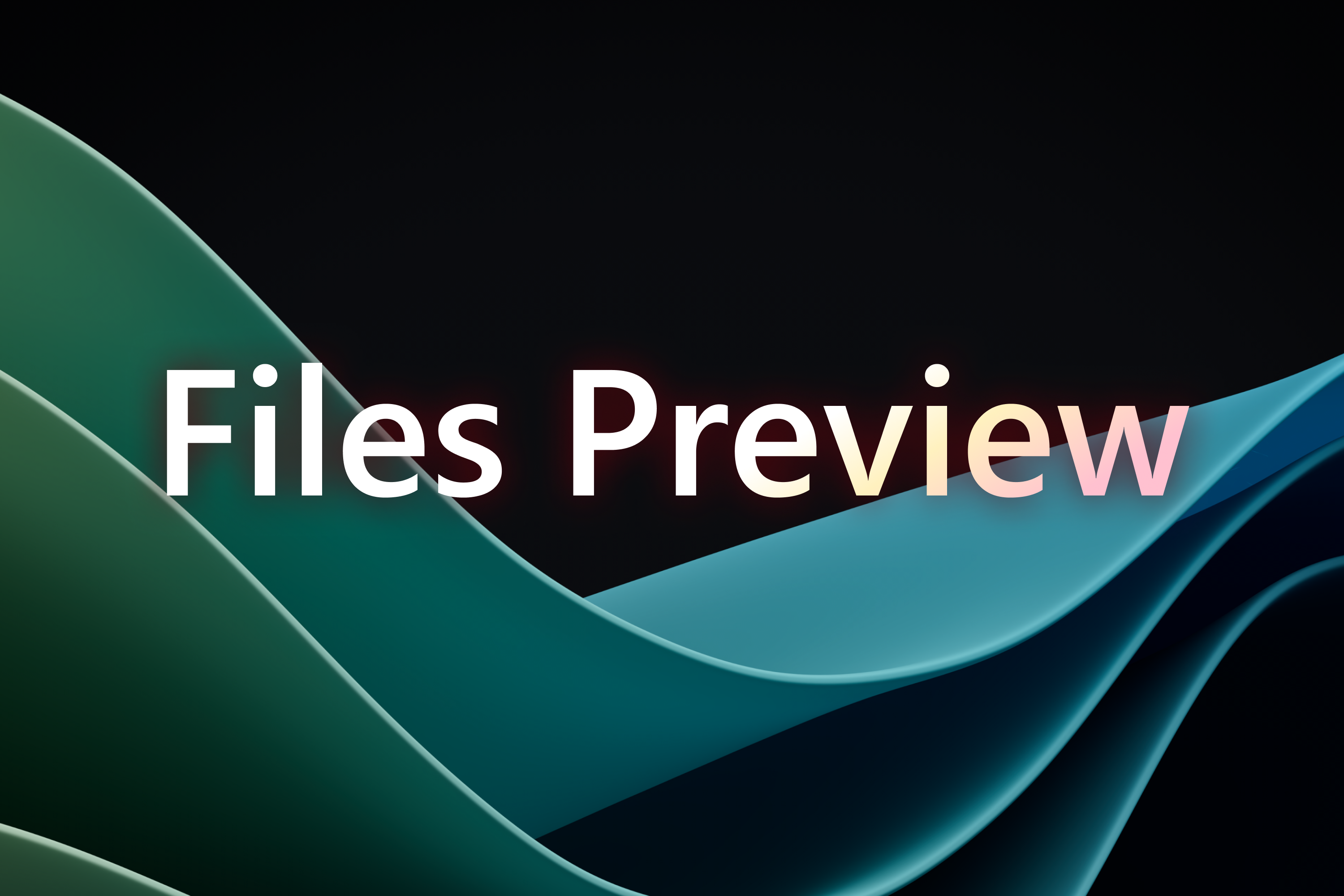
Today we are releasing Files Preview v3.9.10 for users of the preview version. New users can get started from our download page. If you’d like to support the project, consider purchasing Files on the Microsoft Store or sponsoring us on GitHub. Your support is greatly appreciated but entirely optional.
Changes
Added support for always displaying the Status Center
We added a new setting that lets you control the visibility of the Status Center button. You can now choose to always display the button or keep the existing behavior, where it displays only during active file operations. This setting is available under Settings > Appearance > Toolbars.
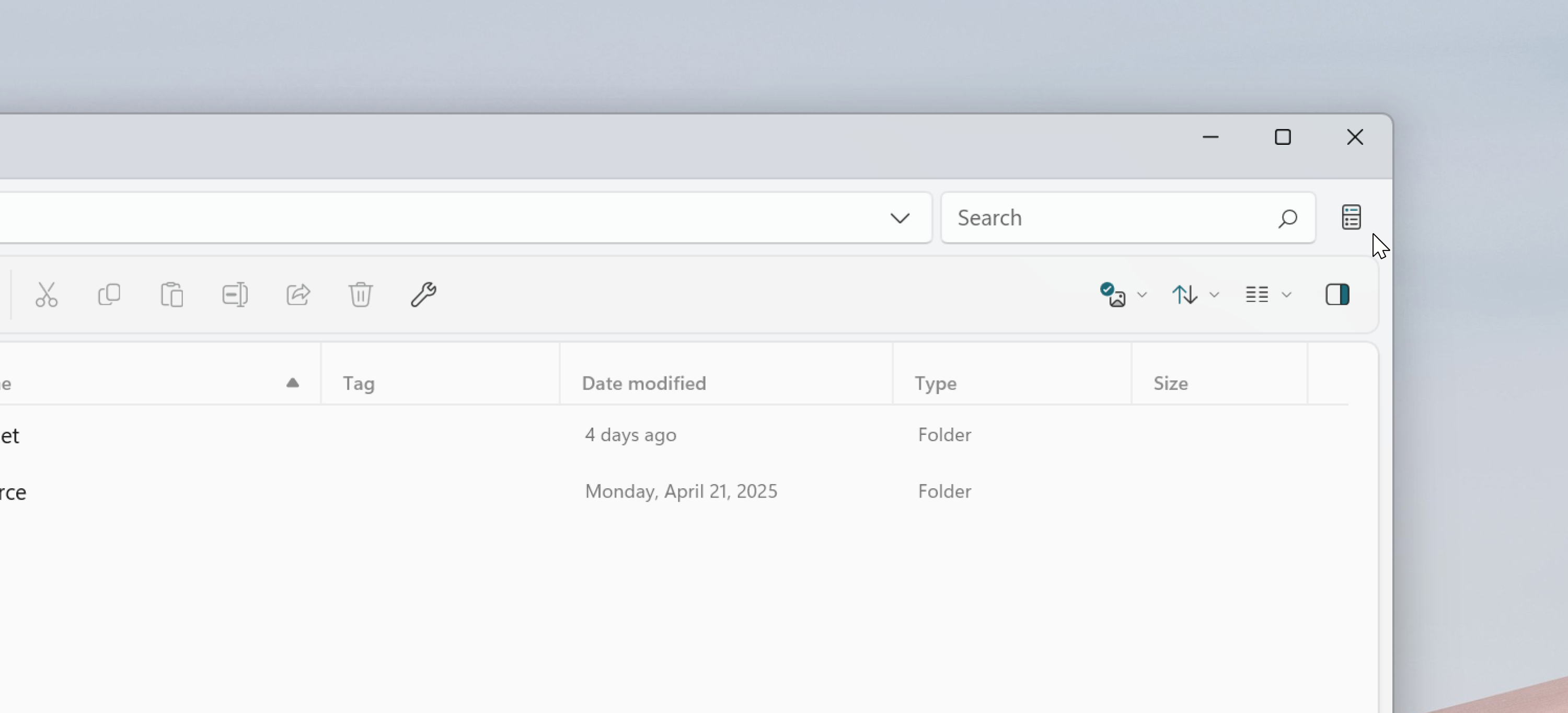
Automatically clear the Status Center badge when opening the flyout
Opening the Status Center now automatically clears the notification badge, providing a cleaner interface and minimizing unnecessary alerts.
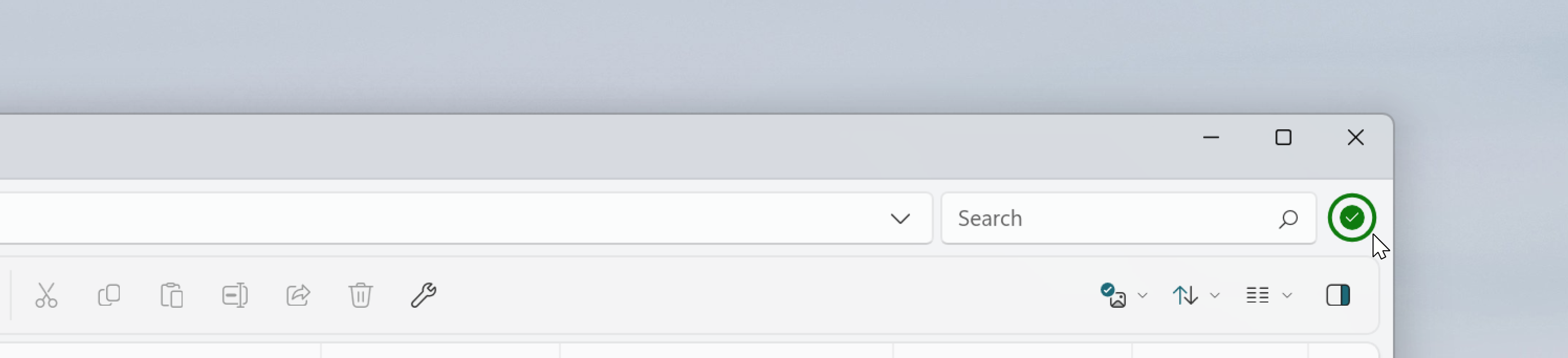
Added option to browse all icon files in file picker
Added the option to browse all supported icon file formats when customizing folder and file icons.
Improved responsive design on the actions page
We’ve enhanced the responsive design of the actions settings page. On smaller screens, text now wraps correctly, and buttons adjust dynamically to remain visible.
Filter commands on the actions page
We added a search box to the actions settings page, allowing users to quickly filter and find commands with ease.
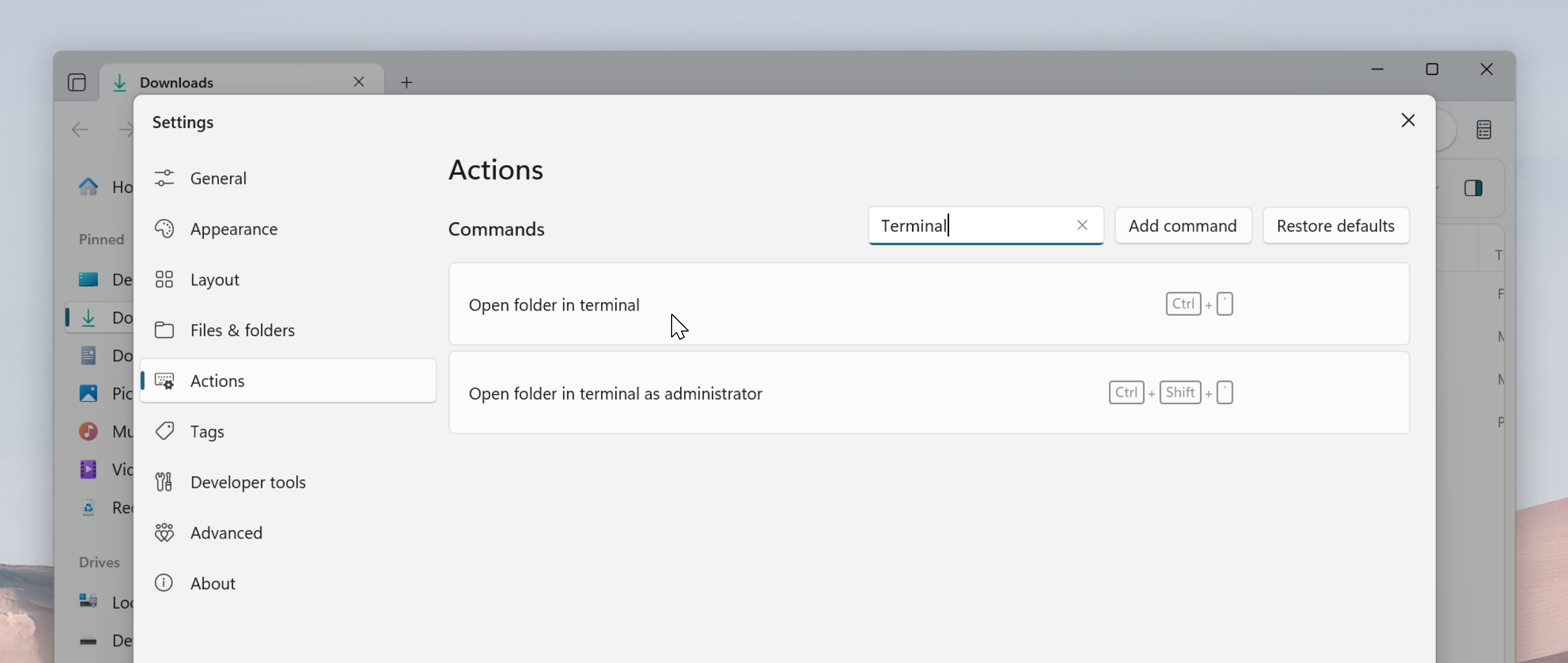
Added support for long paths
We’ve introduced support for long file paths, enabling users to work with deeper directory structures and extended filenames. This feature is currently experimental and subject to change in future builds.
Added access keys to the context menu
Access keys are now displayed in the right click context menu when holding down the ‘alt’ key.
Fixes
Renaming
- Fixed an issue where the home key wouldn’t move focus when renaming items.
Recycle Bin
- Fixed an issue with deleting items that don’t fit in Recycle Bin.
Conclusion
As always, we appreciate your feedback and suggestions on how we improve Files. You can reach us on Discord and on GitHub.
Thank you for using Files! 😊
Download Files Preview from the Microsoft Store | Sponsor us on GitHub
